qia-image - A Set of Utilities for Images on The Web
- UUID: e5f4a591-ff7b-4a5f-bfd6-24c411c1f6ed
- Links
- Timestamps
- 20231102.Started this article
- 20231211.Split this articles into linked pages
- 20231211.Re-published this article
What is qia-image in brief?
- It is developed for a bigger blueprint than just this qia-image library.
- It includes HTML custom elements (as known as web components) to enrich image representations in HTML documents
<qia-image><qia-image-gallery><qia-image-compare-pair>
- It is developed in a separate project on its own in TypeScript and React.js for some advanced components, packaged as well as other qia libraries in
qia-browser-librariesand released as a part of it together with other qia libraries- which is a more resonable model for component development and distribution in my opinion
- I developed the idea model in my last job but abandoned by my team therefore I am giving this model a new shine in my private projects
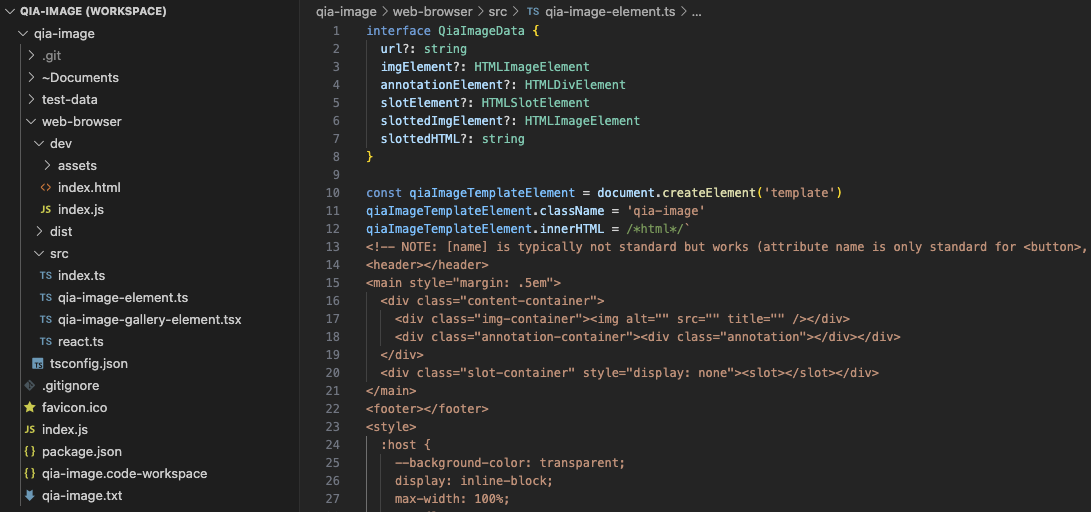
Related References
Web browser built-in image elements
https://developer.mozilla.org/en-US/docs/Web/HTML/Element/img
- The
<img>HTML element embeds an image into the document. - See also
<picture>,<object>, and<embed>elements- object-fit, object-position, image-orientation, image-rendering, and image-resolution: Image-related CSS properties.
https://developer.mozilla.org/en-US/docs/Web/HTML/Element/figcaption
- The
<figcaption>HTML element represents a caption or legend describing the rest of the contents of its parent<figure>element.
https://developer.mozilla.org/en-US/docs/Web/HTML/Element/figure
- The
<figure>HTML element represents self-contained content, potentially with an optional caption, which is specified using the<figcaption>element. - The figure, its caption, and its contents are referenced as a single unit.
- Usage notes
- Usually a
<figure>is an image, illustration, diagram, code snippet, etc., that is referenced in the main flow of a document, but that can be moved to another part of the document or to an appendix without affecting the main flow. - A caption can be associated with the
<figure>element by inserting a<figcaption>inside it (as the first or the last child).- The first
<figcaption>element found in the figure is presented as the figure's caption.
- The first
- Usually a
<figure>
<img src="/media/cc0-images/elephant-660-480.jpg" alt="Elephant at sunset" />
<figcaption>An elephant at sunset</figcaption>
</figure>
* cached version, generated at 2024-01-08 17:41:48 UTC.
Subscribe by RSS